Video :-
How to Make Gas Leak Detector & Auto Exhaust Fan Using Arduino
Just Do Electronics
October 23, 2020
YouTube
Nehru Nagar, Pimpri Colony, Pimpri-Chinchwad, Maharashtra 411018, India
Contact List
+91 8830584864
Contact Form
Copyright (c) 2022 Prateeks.in JustDoElectronics



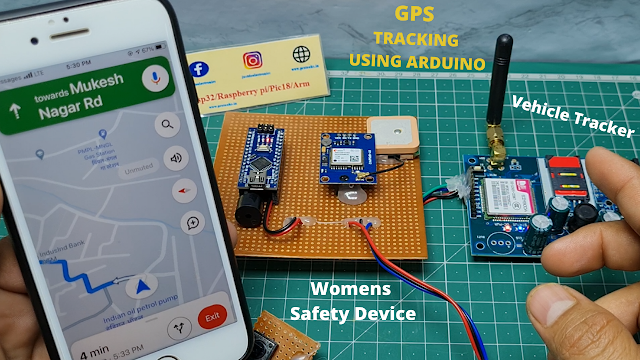











4 Comments
Sir in the code where to put number phone
ReplyDeleteIn this code where I put mobile number for sms alert
ReplyDeleteSketch uses 7124 bytes (22%) of program storage space. Maximum is 32256 bytes.
ReplyDeleteGlobal variables use 837 bytes (40%) of dynamic memory, leaving 1211 bytes for local variables. Maximum is 2048 bytes.
avrdude: verification error, first mismatch at byte 0x0000
0xff != 0x0c
avrdude: verification error; content mismatch
Failed uploading: uploading error: exit status 1
please correct my code it is giving error
ReplyDelete