Circuit Diagram :-
Digital Temperature Monitoring System
Just Do Electronics
August 20, 2022
YouTube
Nehru Nagar, Pimpri Colony, Pimpri-Chinchwad, Maharashtra 411018, India
Contact List
+91 8830584864
Contact Form
Copyright (c) 2022 Prateeks.in JustDoElectronics







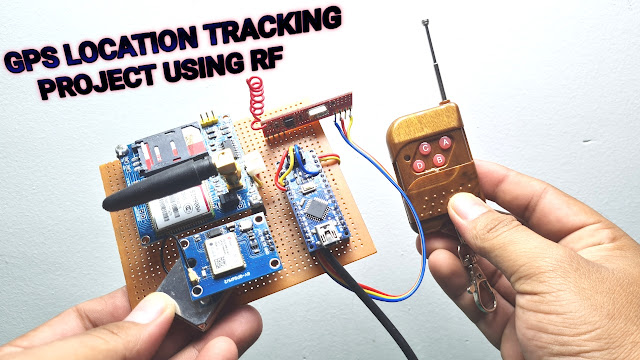








0 Comments